
Sony Vegas Pro 11.0注册机
32位/64位- 软件大小:2.45G
- 更新日期:2024-05-28 20:55
- 软件语言:中文
- 软件类别:视频处理
- 软件授权:免费软件
- 软件官网:待审核
- 适用平台:WinAll, WinXP
- 软件厂商:暂无
手机扫描查看
软件介绍人气软件网友评论下载地址
Sony Vegas 11注册机是索尼视频编辑软件Vegas Pro 11.0的工具,vegas11之后的版本不再支持32位电脑了,对于许多人32位的用户,使用vegas11还是蛮多的,特地分享这个注册机给大家。
vegas11注册机怎么用
运行注册机,点击Patch

提示:Select Sony Vegas Pro 11.0x (32bit) installation directory

再次提示:Select “Shared Plug-Ins” installation directory

随后会提示

完成后打开Sony Vegas Pro 11,输入注册机生成的Serial Number
接下来,可以选择Register online
输入相关的注册信息

点击完成
会出现如下错误
点击Cancle,在弹出的界面中输入注册机生成的Authentication Code
完成注册
支持索尼其它产品注册
Sound Forge 9.0 Series
Sound Forge 10.0 Series
Sound Forge Audio Studio 9.0 Series
Sound Forge Audio Studio 10.0 Series
DVD Architect Pro 4.5-5.0 Series
DVD Architect Pro 5.2 Series
DVD Architect Studio 4.5 Series
DVD Architect Studio 5.0 Series
Vegas Pro 8.0 Series
Vegas Pro 8.1 (64 bit) Series
Vegas Pro 9.0 (32 and 64 bit) Series
Vegas Pro 10.0 (32 and 64 bit) Series
Vegas Pro 11.0 (32 and 64 bit) Series
Vegas Movie Studio 8.0 Series
Vegas Movie Studio 9.0 Series
Vegas Movie Studio Platinum 8.0 Series
Vegas Movie Studio Platinum 9.0 Series
Vegas Movie Studio HD 9.0 Series
Vegas Movie Studio HD Platinum 10.0 Series
Vegas Movie Studio HD Platinum 11.0 Series
ACID Music Studio 7.0 Series
ACID Music Studio 8.0 Series
ACID Pro 7.0 Series
ACID Pro 6.0d (Build 363)
CD Architect 5.2c (Build 214)
Cinescore 1.0c (Build 271)
Photo Go 1.0b (Build 123)
Noise Reduction Plugin 2.0h (Build 451)
Dolby Digital AC-3 Pro Plugin 1.0 (Build 3060)
MainConcept MPEG-1&2 Pro Plugin 2.0 (Build 2022)
版权原因,现改为正版下载地址!
下载地址
-
Sony Vegas Pro 11.0注册机 32位/64位
人气软件

javplayer34.39 MB
/简体中文
爱剪辑电脑版(视频剪辑软件)657.73 MB
/中文
adobe media encoder2022中文1.23K
/中文
kdenlive官方(视频剪辑)96.31 MB
/中文
adobe premiere pro cs6修改补丁5.43 MB
/中文
adobe premiere pro cc 2015修改补丁967KB
/中文
GOM Video Converter(视频转换软件)21.42 MB
/中文
会声会影x9中文注册机326KB
/中文
nuke172.00 MB
/英文
combustion简体中文版(3d视频特效合成)19.89 MB
/中文
查看所有评论>>网友评论共0条
热门关键词

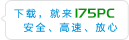
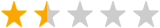
 vegas pro 14 汉化正式版 v14.0.0.189 免费注册版
vegas pro 14 汉化正式版 v14.0.0.189 免费注册版 vegas pro 16 64位中文正式版 汉化专业基础版
vegas pro 16 64位中文正式版 汉化专业基础版 剪映专业版windows v5.7.0 最新电脑版
剪映专业版windows v5.7.0 最新电脑版 sony vegas pro 14 注册机 免费版
sony vegas pro 14 注册机 免费版 Vegas Pro15汉化 v15.0.0.177 中文免费版
Vegas Pro15汉化 v15.0.0.177 中文免费版 sony vegas pro 12注册机 绿色版
sony vegas pro 12注册机 绿色版 sony vegas pro11汉化包 v11.0 中文版_附教程
sony vegas pro11汉化包 v11.0 中文版_附教程 sony vegas pro 8.0汉化版 附注册机
sony vegas pro 8.0汉化版 附注册机


















 湘公网安备 52011502000951号
湘公网安备 52011502000951号
精彩评论